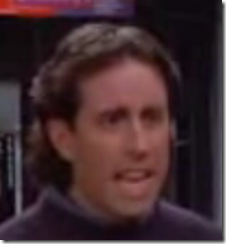If you're looking for the Dina TTF Download, it's here.
zvolkov asked what's different about the Dina TTF from the version at http://www.geenat.com/?p=66.The way I created the TTF version of Dina is really just a big hack. True Type Fonts are composed of vectors that describe the font instead of a pixel by pixel drawing of a bitmap font. However there is a feature of True Type Fonts that allow Bitmap Font information to be embedded. See here under the East Asian Text heading. I embedded the 8pt, 9pt, and 10pt raster fonts which is why the font only works at those sizes.
I don't actually know how Nathan did it but I would venture to guess that he opened the Dina.fon file with a program like Font Forge, let it approximate the Vectors, tweaked it until he got it to a usable state then generated the .TTF. This created a "true" TTF font which has good and bad aspects.
The Good
- It's Scalable. This is one of the primary features of TTF. The geenat version works at 6pt to 72pt+.
- It's available in a wider range of programs.Not every text rendering API supports the bitmap font embedding. I noticed Java Swing on Windows doesn't render the embedded version.
-
Scaling at many sizes causes visual artifacts to appear. At smaller sizes many of the lines blur together.


6pt 12pt - Anti Alias/ClearType: Bitmap fonts do not anti alias or get clear type applied to them. They are strictly monochrome, the color doesn't have to black of course but there is no lightened color in the angles to provide a soft look. Bitmap fonts are designed for this and they tend to look a little funny when these effects are applied.Visual Studio 2002-2008 will always apply these effects according to the Windows Settings. It would be great if Windows was more granular and could apply different settings on a per app basis or even by window class. Here are some examples: